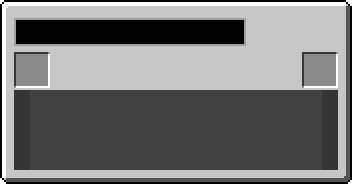Difference between revisions of "Template:BinderCrafting"
| (27 intermediate revisions by the same user not shown) | |||
| Line 2: | Line 2: | ||
<div style="left:0px; top:0px; width:352px; height:184px;">[[Image:Binder_FGUI.png|352px|link=|alt=]]</div> | <div style="left:0px; top:0px; width:352px; height:184px;">[[Image:Binder_FGUI.png|352px|link=|alt=]]</div> | ||
| − | {{#if:{{{L1|}}}|<div style="left: | + | {{#if:{{{L1|}}}|<div style="left:54px; top:44px; width:36px; height:36px; position:absolute;"> |
[[Image:{{#if:{{{L1-image|}}}|{{{L1-image}}}|Binder_GUI_{{{L1}}}.png}}|36px|link={{#if:{{{L1-link|}}}|{{{L1-link}}}|{{{L1}}}}}|alt={{{L1}}}]] | [[Image:{{#if:{{{L1-image|}}}|{{{L1-image}}}|Binder_GUI_{{{L1}}}.png}}|36px|link={{#if:{{{L1-link|}}}|{{{L1-link}}}|{{{L1}}}}}|alt={{{L1}}}]] | ||
| + | </div>}} | ||
| + | {{#if:{{{T1|}}}|<div style="left:14px; top:10px; width:232px; height:28px; position:absolute;"> | ||
| + | [[Image:{{#if:{{{T1-image|}}}|{{{T1-image}}}|Binder_GUI_{{{T1}}}_Text.png}}|232px|link={{#if:{{{T1-link|}}}|{{{T1-link}}}|{{{T1}}}}}|alt={{{T1}}}]] | ||
</div>}} | </div>}} | ||
| Line 9: | Line 12: | ||
[[Image:{{#if:{{{A1-image|}}}|{{{A1-image}}}|Grid_{{{A1}}}.png}}|32px|link={{#if:{{{A1-link|}}}|{{{A1-link}}}|{{{A1}}}}}|alt={{{A1}}}]] | [[Image:{{#if:{{{A1-image|}}}|{{{A1-image}}}|Grid_{{{A1}}}.png}}|32px|link={{#if:{{{A1-link|}}}|{{{A1-link}}}|{{{A1}}}}}|alt={{{A1}}}]] | ||
</div>}} | </div>}} | ||
| − | |||
{{#if:{{{B1|}}}|<div style="left:304px; top:47px; width:32px; height:32px; position:absolute;"> | {{#if:{{{B1|}}}|<div style="left:304px; top:47px; width:32px; height:32px; position:absolute;"> | ||
[[Image:{{#if:{{{B1-image|}}}|{{{B1-image}}}|Grid_{{{B1}}}.png}}|32px|link={{#if:{{{B1-link|}}}|{{{B1-link}}}|{{{B1}}}}}|alt={{{B1}}}]] | [[Image:{{#if:{{{B1-image|}}}|{{{B1-image}}}|Grid_{{{B1}}}.png}}|32px|link={{#if:{{{B1-link|}}}|{{{B1-link}}}|{{{B1}}}}}|alt={{{B1}}}]] | ||
</div>}} | </div>}} | ||
| − | {{#if:{{{P1|}}}|<div style="left: | + | {{#if:{{{P1|}}}|<div style="left:18px; top:88px; width:50px; height:68px; position:absolute;"> |
| − | [[Image:{{#if:{{{P1-image|}}}|{{{P1-image}}}|{{{P1|}}}.png}}| | + | [[Image:{{#if:{{{P1-image|}}}|{{{P1-image}}}|Binder_{{{P1|}}}.png}}|50px|link={{#if:{{{P1-link|}}}|{{{P1-link}}}|{{{P1}}}}}|alt={{{P1}}}]] |
| + | </div>}} | ||
| + | {{#if:{{{P2|}}}|<div style="left:72px; top:88px; width:50px; height:68px; position:absolute;"> | ||
| + | [[Image:{{#if:{{{P2-image|}}}|{{{P2-image}}}|Binder_{{{P2|}}}.png}}|50px|link={{#if:{{{P2-link|}}}|{{{P2-link}}}|{{{P2}}}}}|alt={{{P2}}}]] | ||
| + | </div>}} | ||
| + | {{#if:{{{P3|}}}|<div style="left:126px; top:88px; width:50px; height:68px; position:absolute;"> | ||
| + | [[Image:{{#if:{{{P3-image|}}}|{{{P3-image}}}|Binder_{{{P3|}}}.png}}|50px|link={{#if:{{{P3-link|}}}|{{{P3-link}}}|{{{P3}}}}}|alt={{{P3}}}]] | ||
| + | </div>}} | ||
| + | {{#if:{{{P4|}}}|<div style="left:180px; top:88px; width:50px; height:68px; position:absolute;"> | ||
| + | [[Image:{{#if:{{{P4-image|}}}|{{{P4-image}}}|Binder_{{{P4|}}}.png}}|50px|link={{#if:{{{P4-link|}}}|{{{P4-link}}}|{{{P4}}}}}|alt={{{P4}}}]] | ||
| + | </div>}} | ||
| + | {{#if:{{{P5|}}}|<div style="left:234px; top:88px; width:50px; height:68px; position:absolute;"> | ||
| + | [[Image:{{#if:{{{P5-image|}}}|{{{P5-image}}}|Binder_{{{P5|}}}.png}}|50px|link={{#if:{{{P5-link|}}}|{{{P5-link}}}|{{{P5}}}}}|alt={{{P5}}}]] | ||
| + | </div>}} | ||
| + | {{#if:{{{P6|}}}|<div style="left:288px; top:88px; width:50px; height:68px; position:absolute;"> | ||
| + | [[Image:{{#if:{{{P6-image|}}}|{{{P6-image}}}|Binder_{{{P6|}}}.png}}|50px|link={{#if:{{{P6-link|}}}|{{{P6-link}}}|{{{P6}}}}}|alt={{{P6}}}]] | ||
</div>}} | </div>}} | ||
| − | {{#if:{{{ | + | {{#if:{{{S1|}}}|<div style="left:14px; top:82px; width:16px; height:80px; position:absolute;"> |
| − | [[Image:{{#if:{{{ | + | [[Image:{{#if:{{{S1-image|}}}|{{{S1-image}}}|Binder_{{{S1|}}}.png}}|16px|link={{#if:{{{S1-link|}}}|{{{S1-link}}}|{{{S1}}}}}|alt={{{S1}}}]] |
</div>}} | </div>}} | ||
| − | + | {{#if:{{{S2|}}}|<div style="left:322px; top:82px; width:16px; height:80px; position:absolute;"> | |
| + | [[Image:{{#if:{{{S2-image|}}}|{{{S2-image}}}|Binder_{{{S2|}}}.png}}|16px|link={{#if:{{{S2-link|}}}|{{{S2-link}}}|{{{S2}}}}}|alt={{{S2}}}]] | ||
| + | </div>}} | ||
| + | |||
| + | |||
</div></div>{{#if:{{{nobreak|}}}||{{-}}}}</includeonly> | </div></div>{{#if:{{{nobreak|}}}||{{-}}}}</includeonly> | ||
<noinclude> | <noinclude> | ||
Latest revision as of 21:10, 18 August 2018
(view - edit - history - purge) Documentation
A1 and B1 are input and output, respectively.
L1 is the "no link page" symbol. The only word it responds to is "Empty". Leaving it blank produced no symbol.
T1 is the red border that surrounds the text box when no text is input. The only word it responds to is "No". Leaving it blank produced no red border.
P1, P2, P3, P4, P5, and P6 are the sequential requests for Pages in the binder section.
I've taken the liberty to create a custom cycling marquee of pages that take up each of these slots.
To take advantage of this marquee, use the following code when inputting P1-P6 values:
|P1=Linking Panel |P2=Cycle 1|P3=Cycle 2|P4=Cycle 3|P5=Cycle 4|P6=Cycle 5
Such a code should result in this:
(Like the crafting grid, it's important to remember that if you want your symbols to redirect to specific pages, use the P1-link - P6-link functions. They will override the natural hyperlink to the image that is generated.)
Lastly, S1 and S2 are used to overlay the translucent scroll bars. if you are going to be using any of P1 through P6, you should just set both to "Scroll", and the overlay bars will go on top of the pages you put into the template.