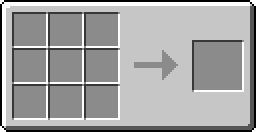Template:Crafting/doc
This template is used to create a grid that looks similar to the Crafting Table's GUI screen.
Notes
Items in the grid are set by parameters A1 to C3 in the following formation:
A1,B1,C1 A2,B2,C2 A3,B3,C3
Each item can have a custom image by setting the "-image" parameter
For Example: B2-image would set a custom image for item B2
If this parameter is omitted, the template will attempt to use Grid item.png
For Example: If B2 was "Plank", then the default image would be "Grid Plank.png"
Each item can have a custom link by setting the "-link" parameter
For Example: B2-link would set a custom link for item B2
If this parameter is omitted, the template will attempt to use [ [ item ] ]
For Example: If B3 was "Cobble", then the image would try to link to [ [Cobble] ]
Usage
{{Crafting
|A1= |B1= |C1=
|A2=Plank |B2=Wood Planks |C2=Wood Planks
|A3= |B3= |C3=
|Output=Wood Slab|OA=6
}}
- produces
The OA field accepts 1-99. Leaving it blank will show nothing, using 100 to 109 will only show the last two digits (although this can be utilized to output 01 instead of just 1, for example), using anything higher will only show the last digit.
Base Minecraft items and other mods
If you are using items from outside the Reasonable Realism mods, you can use the "-link" parameters to link to an alternate page (typically Vanilla Items).
{{Crafting
|B1=
|B2=Wood Planks|B2-link=Vanilla Items
|B3=Wood Planks|B2-link=Vanilla Items
|Output=Stick |OA=4
}}
- produces
When uploading mod images, the following standard is used:
item name.png -- A 16x16 two dimensional image of the item.
Grid_item name.png -- A 32x32 image of the item as it appears in a player's inventory.
item name_ig.png -- A larger image of the item placed in the game world (for blocks).